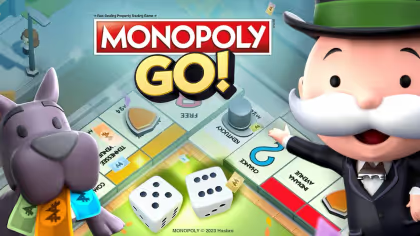LEGO Fortnite - How to Share Keys and Invite Friends To Your World
Here's a quick guide that will teach you how to share keys with your friends in LEGO Fortnite.

Embarking on epic adventures in LEGO Fortnite is even better when you have friends by your side. If you've been wondering how to easily invite your pals to join the building excitement, worry not! In this guide, we'll walk you through two straightforward methods to connect with your friends, ensuring that the joy of constructing in the LEGO universe is a shared experience. Let's dive in and discover how to bring your friends into your LEGO Fortnite world.
Advertisement
How To Share Keys in LEGO Fortnite
Method 1: Inviting through Friends List
- Press escape or the options button on your controller.
- Navigate to your friends list.
- Select your friend's name.
- Choose "Invite to Party" from the options.

Advertisement
With this method, you can play together with your friends, but after you leave the game, they will be disconnected.
Method 2: Share a Key
-
Open Your Map: Begin by opening your map while in the LEGO Fortnite game.
-
Navigate to the Options Menu: Move to the options menu on your screen.
-
Select "Invite to Party": Within the options menu, find and select "Invite to Party."
-
After a Player Joins, Share a Key: Once a player has joined your world using the invite, highlight their profile in the Manage Players section. In the Manage Players section, look for the "Share Key" button next to the Open Profile tab at the bottom right of the screen.
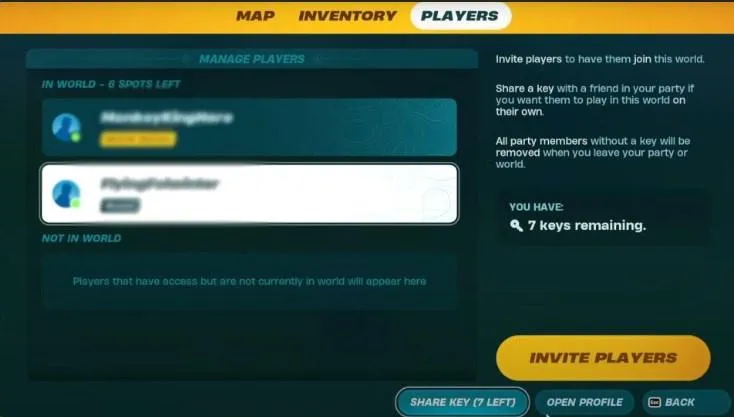
Advertisement
By sharing a key, you can build and explore LEGO Fortnite together, even when offline. This feature allows your friends to continue playing in the shared world, ensuring endless fun for you and your close pals. Remember, you have a total of seven keys available, so use them wisely.
That concludes our guide on how to share keys in LEGO Fortnite. Enjoy creating memories and constructing incredible structures in your LEGO Fortnite world! If this guide has been helpful, be sure to check out our other LEGO Fortnite guides here: How To Craft Axe and Pickaxe , How To Cook Food, How to Updgrade Your Village, How to Befriend Animals, How To Warm Up and Escape The Cold, How to Sleep, How To Plant and Grow Crops, How to Craft Bows, How To Get Grappler and Glider, How to Get Flexwood, How To Upgrade Your Storage Chest, How to Defeat Brute Boss, How to Repair your Weapons and Tools, How To Skip the Night and Stop the Rain, Every Resource and Material Cheat List, Every Food and Recipe Guide.
Advertisement