
Supermarket Simulator is a great relaxing game that allows you to run your own store, making all the decisions that could lead to the development of a well-maintained and successful store.
The game provides a very realistic representation of the business aspect of supermarket ownership. Players can experience firsthand all the challenges and obstacles that one could face when opening their own shop.
Setting Up Your Supermarket:
- Supermarket Simulator: Buying Products
- Supermarket Simulator: Pricing Products
- Supermarket Simulator: Operating Your Supermarket
- Supermarket Simulator: Management
Advertisement
Supermarket Simulator: Buying Products
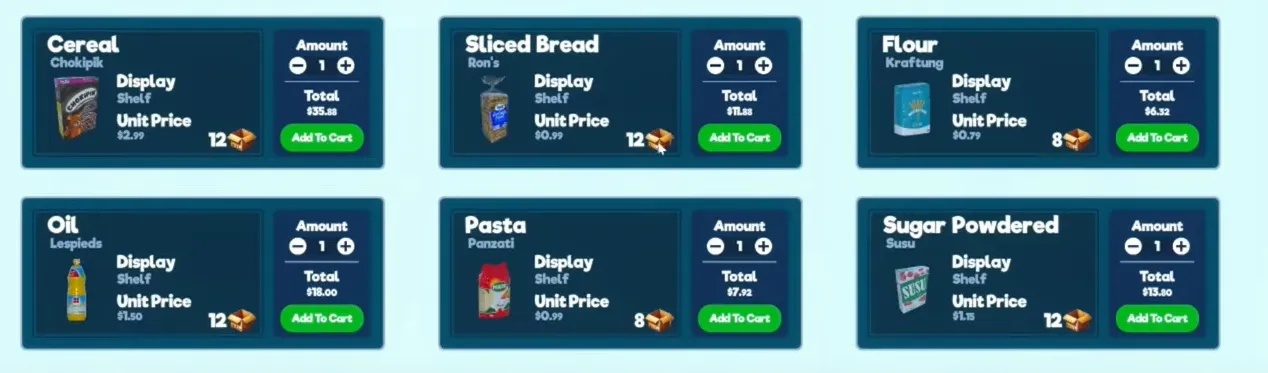
In the beginning, you only have $50 for your first order. Even though you don't have much, you still need to buy some products to set up your store.
Go to the computer and click on the "Market" icon. Here, you can see all the products available to you. Some products are more expensive than others, and some come in smaller units. Start with cheaper items like flour, pasta, or sliced bread. If you immediately invest in more expensive products, it will be harder to maintain a good profit.
A good first order might include flour, sliced bread, and powdered sugar. You get two cheaper items and one that is slightly more expensive. It's better to have diversity in your products since many customers prefer to buy two different items rather than two of the same one.
Advertisement

After one or two days, you can start incorporating other products from the market as well. You can combine them with items that were left from the previous day.
The products will then arrive in boxes in front of your store. Take each box and put the products on the shelves. Keep in mind that, just like in real life, deliveries have shipping fees, so it's better to make one big order instead of a few smaller ones.
Advertisement
Supermarket Simulator: Pricing Products
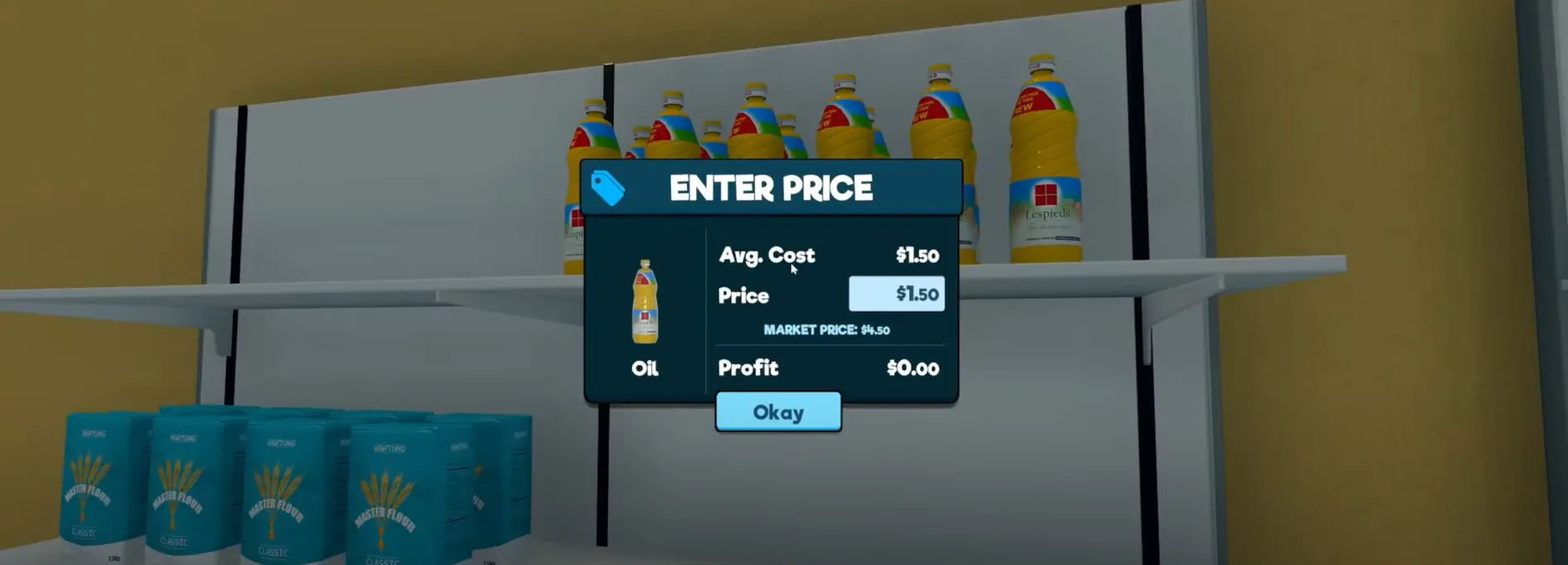
After you arrange your new products, you can click on them to see their market price, which will help you choose an appropriate charge. What you should do is set a price that is not higher than the market one. If you do, you most likely won't be able to sell your goods.
Instead, make your cost a little lower than the market price so that it is appealing to the customers. For example, if Flour's market price is $3.71, you can set yours to $3.50. Be careful, though. You shouldn't make your prices too low because it will lead to bankruptcy.
Advertisement
Supermarket Simulator: Operating Your Supermarket

You can open and close the market whenever you want but try to have enough working hours so you can sell as many products as possible. If you feel like you are running out of products, you can close the store.
Initially, you will be the only employee at the store. You will be in charge of management, orders, product arrangement and pricing, cashier tasks, etc.

When you are working at the cash register, you have to take the customer's payments and return the proper change. Some customers might prefer to pay with a card, so you can input the sum of their products into the payment terminal. After you complete 200 checkouts and reach store level 10, you will be eligible to hire your first cashier.
Advertisement
Supermarket Simulator: Management
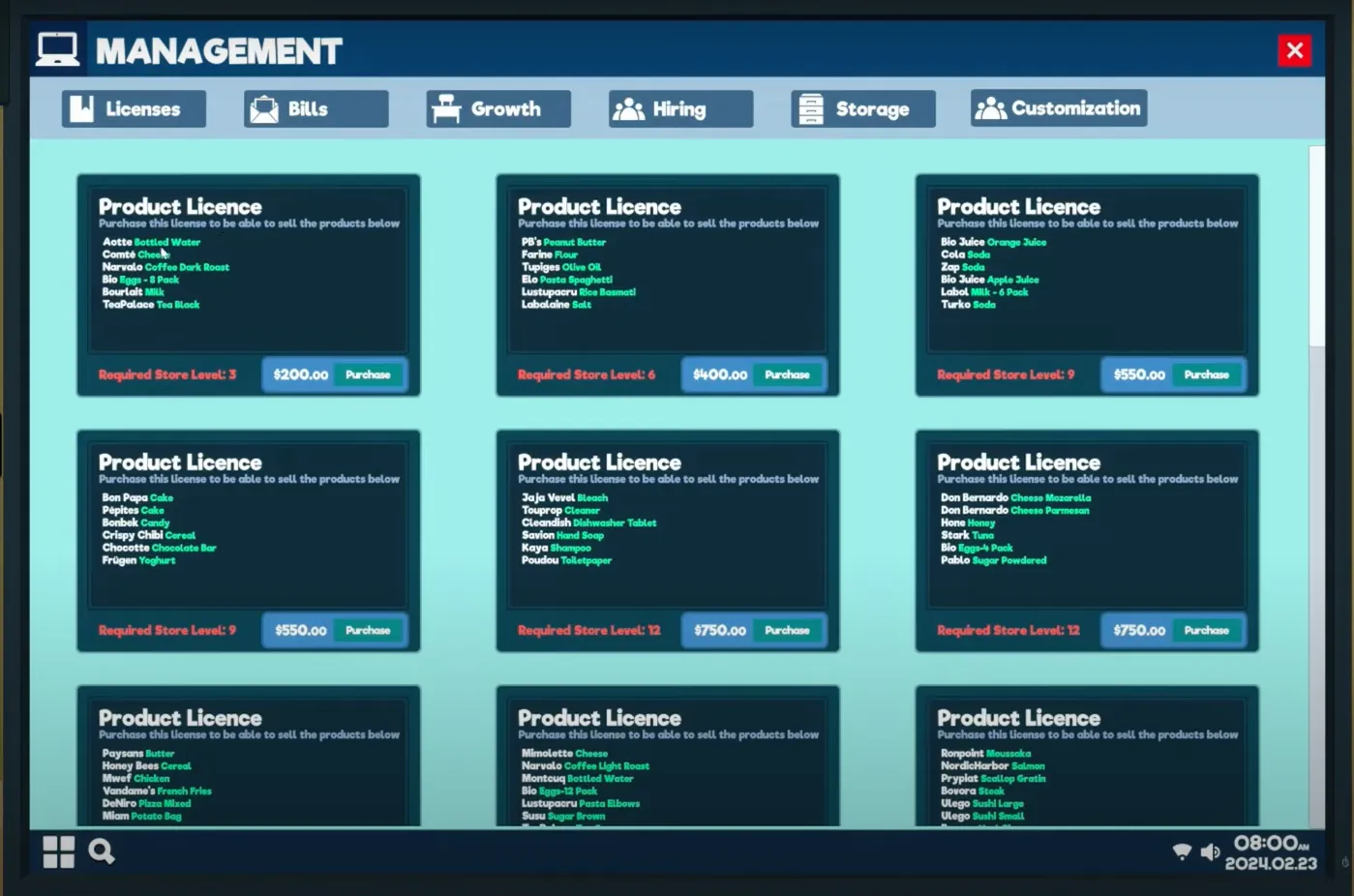
If you click on the 'Management' icon on your computer, you will find the following options:
Licenses - As your store levels up, you will be able to obtain licenses for new products. This allows you to expand your inventory and offer a wider variety of goods.
Bills - As a store owner, you have financial responsibilities such as rent and bills. Keep these expenses in mind when budgeting your profit.
Growth - You can expand your store and add new areas designated for specific types of products, such as the fridge section.
Hiring - Once you progress in the game, level up, and complete more checkouts, you can hire cashiers to assist you.
Storage - As your store grows, you will need more storage space. You can purchase additional storage, but ensure you have a stable profit before making this investment.
Customization is still not available.
Have fun developing your supermarket and stay tuned for more tips on our website for Supermarket Simulator!
Advertisement









