
The Star Wars collaboration has introduced tons of new content across all Fortnite modes. The Lego Fortnite mode offers the most activities, featuring quests that last for three months, compared to just two weeks in other modes. There are numerous quests to complete in order to finish the Lego Fortnite battle pass and unlock all its rewards. Even if you don't usually play Lego Fortnite, participating in this mode and completing its quests can earn you a lot of XP for your regular battle pass. In this guide, we'll explore the quickest way to complete the Week 1 Sandbox quest so you don't waste your time.
How to Complete All Sandbox Week 1 Quests in Lego Fortnite
Before you start the quests, you need to create a sandbox world. Here's how:
- Go to the Lego Fortnite tab.
- Select "Create new world."
- Press "Create."
- Change the Game Mode to "Sandbox."
- Click "Start."
Advertisement
Once you enter the world, you'll notice everything is unlocked and building doesn't require materials. Begin by constructing your village. Start with everything in the Utility Stations tab and then upgrade your Village Square from the Village tab.
A few minutes later, the Star Wars event will start, and you'll see Starships entering from the sky.

Meet the new NPC, Captain Bravara; talking to him will unlock your Star Wars equipment. Now you're ready to tackle the Week 1 Sandbox quests. Here's a list of all of them and how to complete them:
- Defeat Stormtroopers with a Lightsaber (12)
- Visit crashed Star Destroyer (1)
- Complete 5 Builds in a Dry Valley cave (5)
Advertisement
Defeat Stormtroopers with a Lightsaber
The first thing you need to do here is get a Lightsaber.
- Open the menu (press Tab), go to All Items -> Weapons & Tools, and scroll down to the Star Wars section.
- Click on the Lightsaber you prefer and select "Add" to place it in your inventory.

To find the Stormtroopers, you can visit their crash site or use a faster method:
- Repeat the previous steps, but instead of Weapons & Tools, click on "Creatures."
- Scroll down to Star Wars, click on "Add Multiple" next to Stormtroopers, and select 12.
- They will now be in your inventory. Equip them, place them on the ground, and defeat them with your Lightsaber to complete the quest.
Advertisement

Visit a Crashed Star Destroyer
To visit the crash site of the Star Destroyer, first use the Macrobinoculars that Captain Bravara gave you. Follow the symbol of the resistance and enter their cave.

Advertisement
When you exit on the other side, fly up and follow the smoke. Getting close to the crashed Star Destroyer will complete the quest.

Complete 5 Builds in a Dry Valley Cave
For this challenge, complete five builds in a Dry Valley cave. Return through the cave you initially came from, locate the Desert biome, and look for a cave indicated by the Cave Symbol on the map.
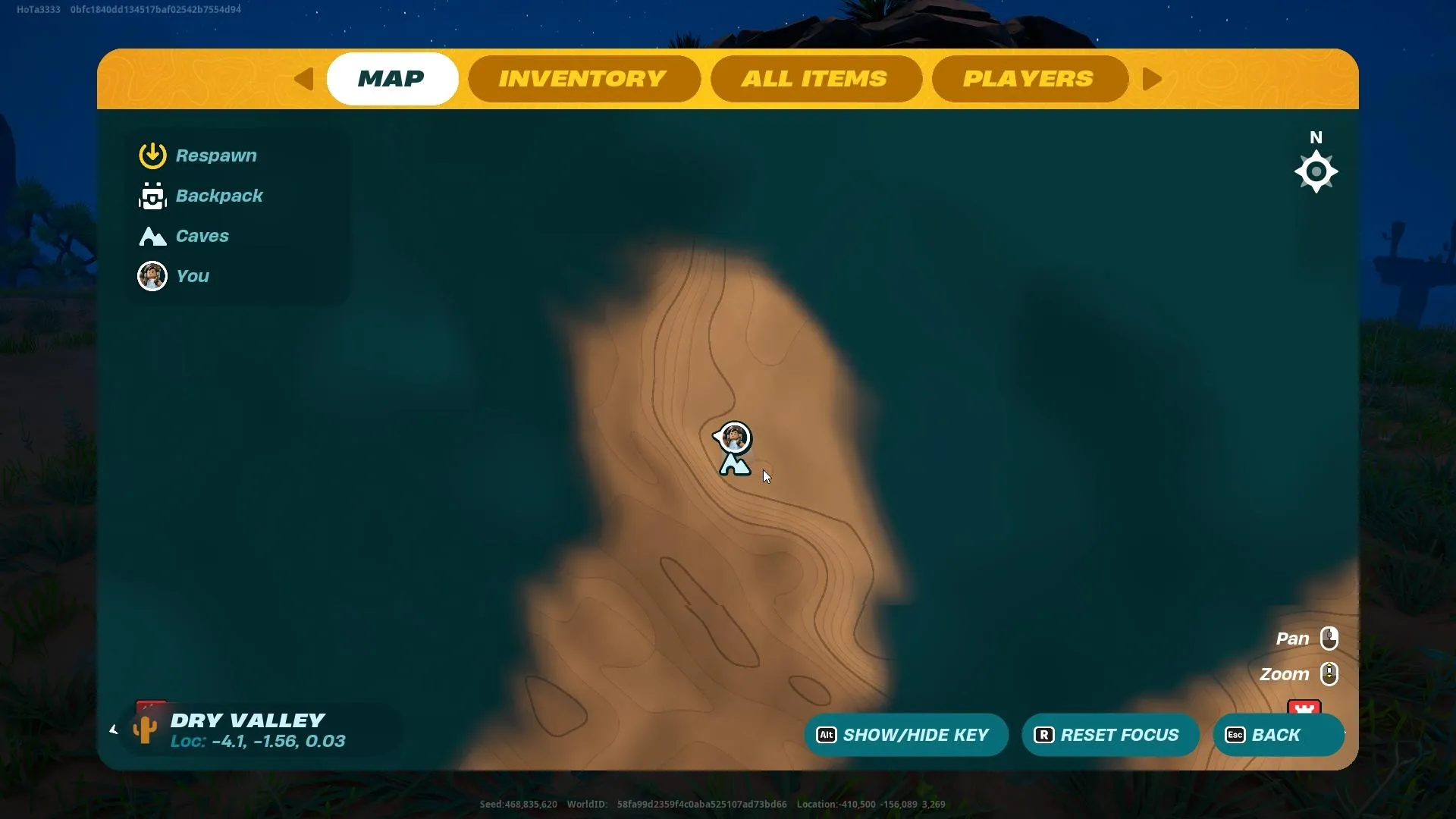
Advertisement
Once inside, simply complete any five builds from the Builds menu. The Log Lookout is the quickest to construct as it only requires three steps.

That concludes our guide on how to complete the Sandbox Week 1 quests in Lego Fortnite. Even if you don't usually play Lego Fortnite, spending time in this mode can earn you a significant amount of XP quickly—I gained about 100,000 XP in just 10 minutes. For more Fortnite news and guides, please explore the rest of our website.









