
Weapon swapping is key to the Barbarian class in Diablo 4. Some skills work best with fast one-handed weapons, whereas others scale best with two-handed slashing or bludgeoning weapons. Many players are jumping into Barbarian for the first time in Season of the Construct, so, this guide will teach you the easiest way to swap weapons mid-combat as a Barbarian in D4. Let's begin!
Diablo 4 Barbarian: Why Weapon Swap?
Certain Barbarian skills function extremely well when assigned certain weapon types and are comparably weak with others. For example, basic skills tend to work best when assigned to faster-attack-speed one-handed weapons. Conversely, slower attacks like Upheaval will always be more impactful when assigned to your highest-damage two-handed weapon.
There are also skills in the Barbarian skill tree such as Furious Impulse and Walking Arsenal that gain maximum value when you are constantly swapping weapons.
There are even Glyphs such as Mortal Draw (pictured below) that gain value specifically from weapon swapping!
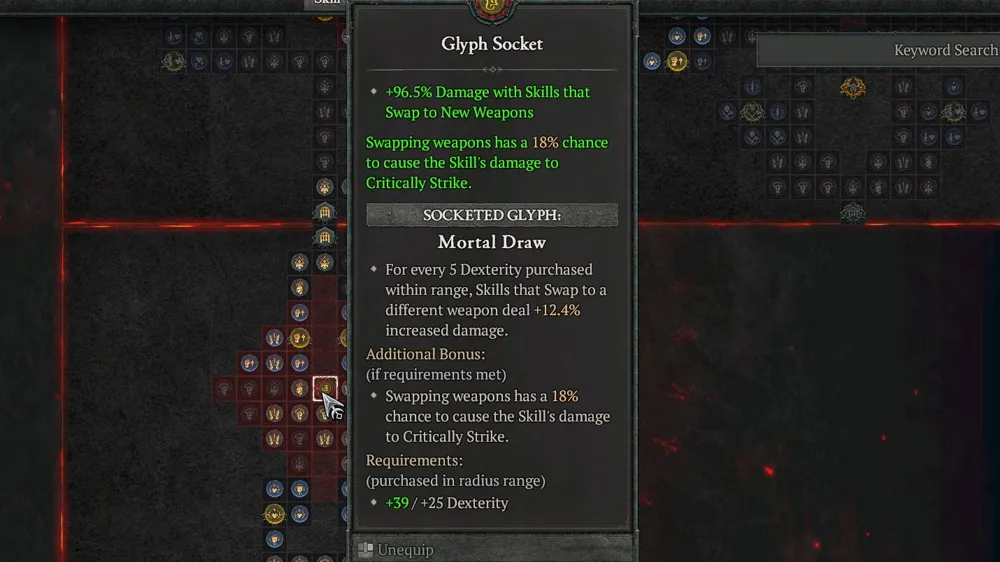
Advertisement
Diablo 4 Barbarian: How to Assign Weapons to Skills
To choose a weapon to assign to a specific skill, first, simply open your skills menu as shown below.

Next, hover your mouse over the skill you want to assign a weapon to and click your middle mouse button. This will cycle which weapon you have assigned to that skill.
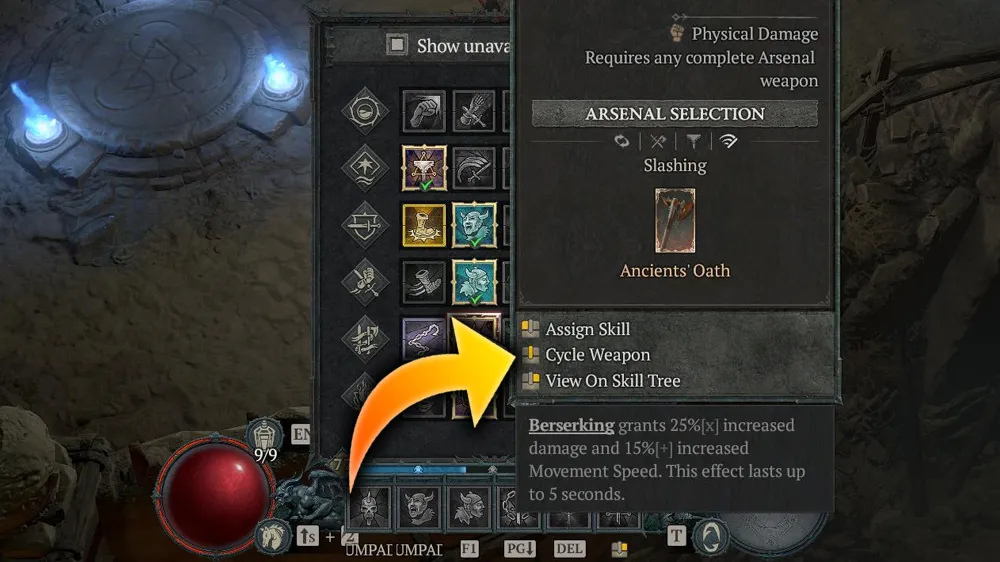
Mix and match the best weapons to each skill, and start getting the most out of every tool in your arsenal as a Barbarian!
Advertisement









